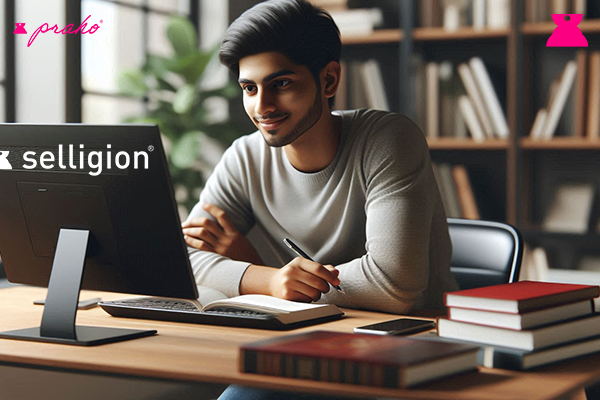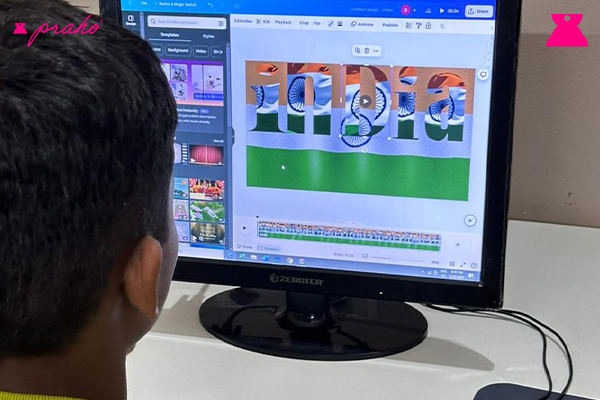
How to Start and Run a Successful YouTube Channel on a Linux PC Like Praho
Starting and running a successful YouTube channel is an exciting venture, and with the right tools and resources, you can achieve great results even on a Linux PC like Praho. Linux offers a robust set of free, open-source tools that can help you create professional-quality content without the need for expensive software. Here’s how you can get started and run a successful YouTube channel using a Linux PC.
Step 1: Plan Your Content
Before diving into video production, it’s essential to plan your content. Decide on your niche—whether it’s tech reviews, cooking tutorials, or gaming—and outline your video ideas. Having a content plan will keep you organized and ensure that you consistently produce high-quality videos.
Step 2: Set Up Your Linux PC
Praho, running on the Abacca OS, provides a powerful and stable environment for video production. Start by installing essential software that will help you with video recording, editing, and publishing. Fortunately, Linux offers a wide range of free tools that are perfect for content creators.
Step 3: Record Your Videos
You’ll need good screen recording software to capture gameplay, tutorials, or any other content you want to share. OBS Studio is an excellent open-source tool available on Linux that allows you to record and live-stream your videos. It’s feature-rich, with options for scene composition, audio mixing, and more.
Step 4: Edit Your Videos
Editing is where the magic happens, transforming raw footage into engaging content. Kdenlive is a powerful, open-source video editor available on Linux. It supports multi-track editing, a wide range of effects, transitions, and more. It’s user-friendly and perfect for both beginners and advanced users.
Step 5: Create Engaging Thumbnails
Thumbnails are crucial for attracting viewers to your videos. GIMP (GNU Image Manipulation Program) is a free, open-source graphic editor available on Linux. It offers all the tools you need to create eye-catching thumbnails that stand out in search results.
Step 6: Optimize Your Videos for SEO
To ensure your videos reach a broader audience, optimize them for YouTube SEO. Use tools like TubeBuddy or VidIQ (available as browser extensions) to find the best keywords, tags, and titles for your videos.
Step 7: Publish and Promote
Once your video is ready, upload it to YouTube. Use social media platforms like Twitter, Facebook, and Instagram to promote your content. Engage with your audience by responding to comments and encouraging them to subscribe to your channel.
-----------------------------------------------------------------
10 Free Online Resources to Produce Viral Videos
-
YouTube Creator Academy: Offers free courses on how to grow your channel, engage your audience, and understand YouTube analytics.
- Link: YouTube Creator Academy
-
Canva: A free design tool that can be used to create professional thumbnails, banners, and other visual assets for your channel.
- Link: Canva
-
Pexels: Provides free stock videos and photos that you can use in your projects.
- Link: Pexels
-
Pixabay: Another great source of free stock images and videos for your YouTube content.
- Link: Pixabay
-
Unsplash: Offers high-resolution images that can be used in video intros, thumbnails, or other creative content.
- Link: Unsplash
-
Incompetech: A source of free royalty-free music to use as background music in your videos.
- Link: Incompetech
-
Free Music Archive: Another great resource for finding free music tracks to enhance your video content.
- Link: Free Music Archive
-
Audacity: A free, open-source audio editor available on Linux, perfect for recording and editing voiceovers.
- Link: Audacity
-
Blender: A free 3D creation suite that can be used to create stunning 3D animations and effects for your videos.
- Link: Blender
-
Kapwing: An online video editor that offers free tools for creating memes, subtitles, and other video enhancements.
- Link: Kapwing
Conclusion
Starting a successful YouTube channel on a Linux PC like Praho is entirely achievable with the right tools and resources. With free, open-source software like OBS Studio, Kdenlive, and GIMP, you can create high-quality videos that capture your audience’s attention. Utilize the free online resources listed above to enhance your content and grow your channel.
You can now buy India's best Educational PC for a discount. To know more, Visit Praho.in now!